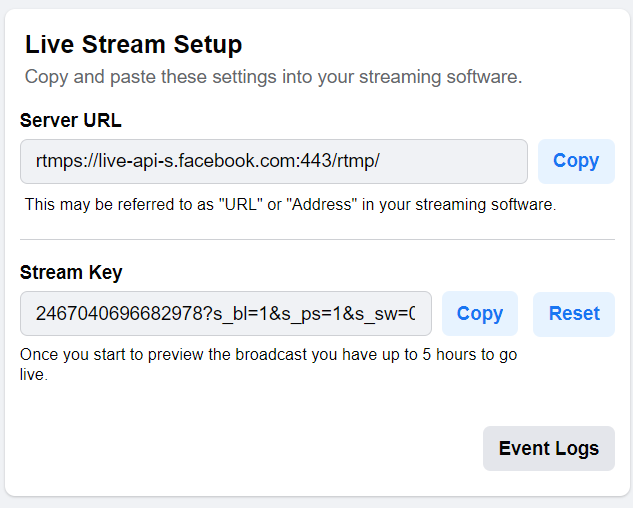FAQ - RTMP Live Streaming 2.0
Answer
1. Open YouTube channel dashboard https://studio.youtube.com/
2. Press Go Live button 
3. Input stream information -> Create Stream -> Stream settings -> Stream key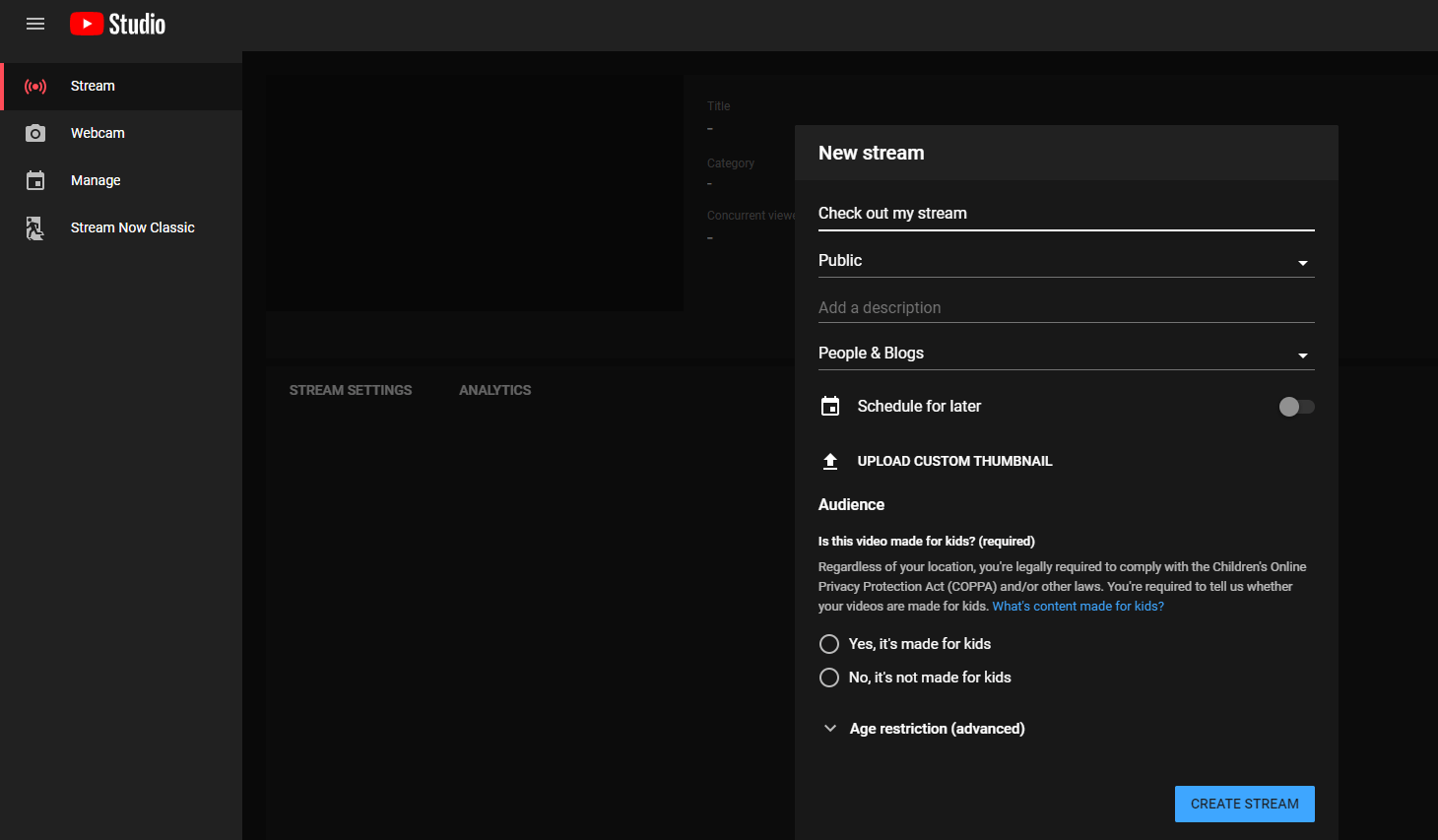
Get stream key then put to RTMP Live Streaming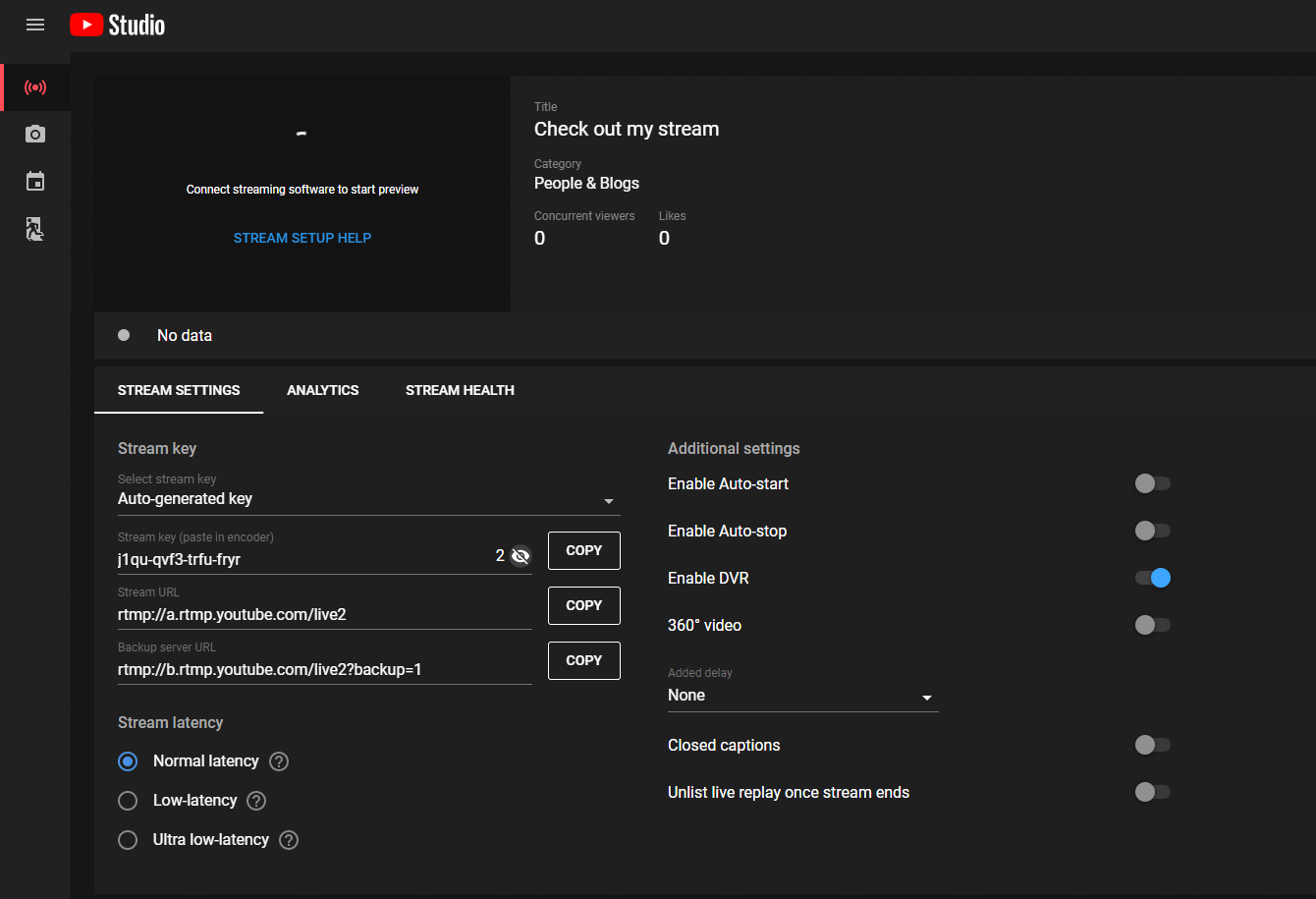
Answer
1. Sign up to Restream.io and get free $10 credit
2. Enter Server URL & Server name/key
First, click on “Settings” in the lower right-hand corner. In the new window that opens, click “Stream” on the left side bar. Go to your Restream Dashboard and copy (Control/Command + C) your “Stream Key."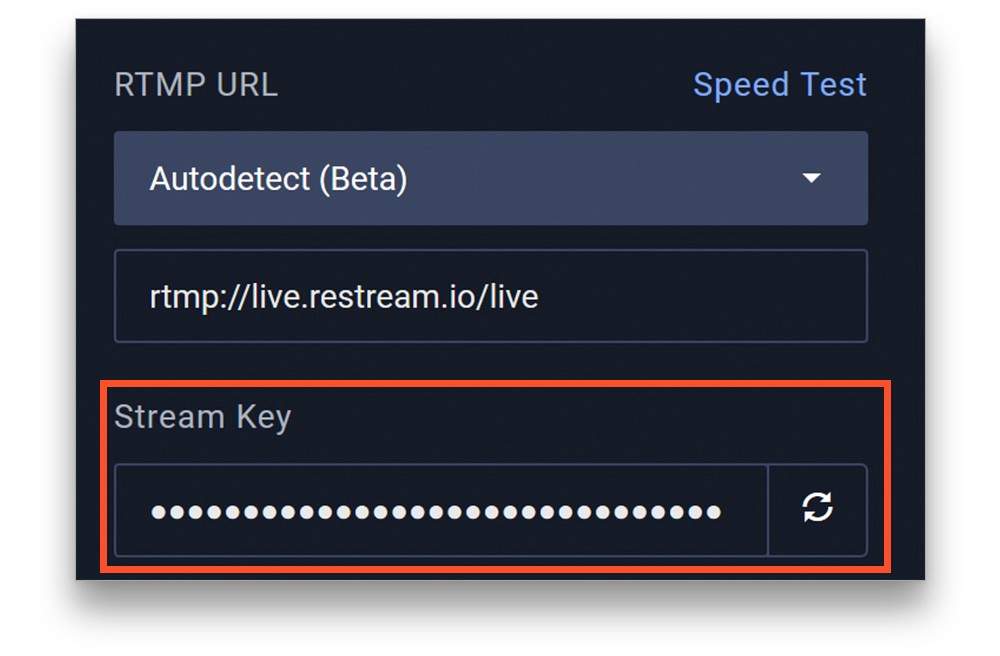
3. Connect Restream to Live Now app
Put stream url & stream key you copied from restream then put to Live Now app then press go live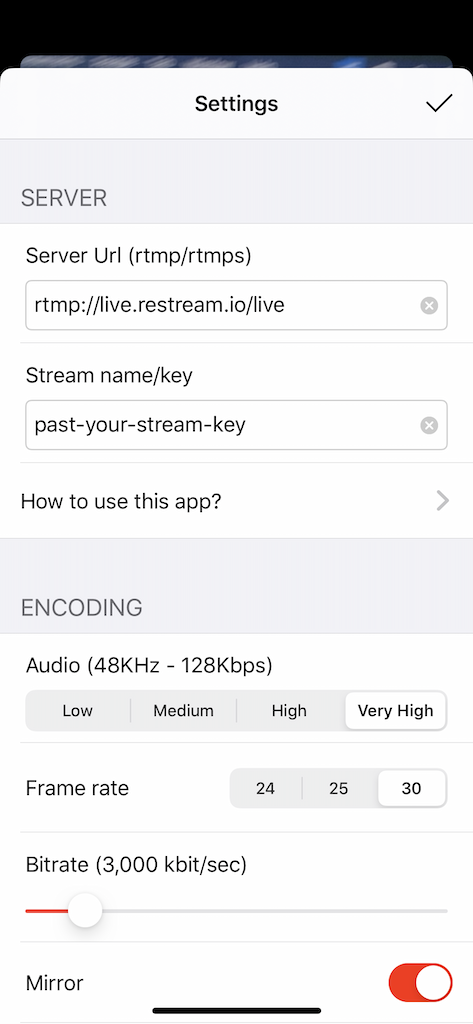
Answer
1. On your Facebook profile or page you manage, click on Live Video.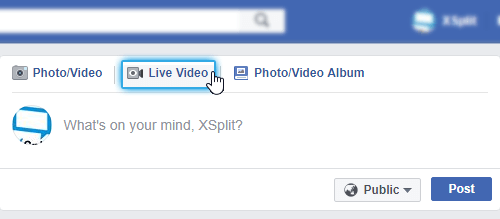
2. When the Live Video window shows up, click on Use Stream Key.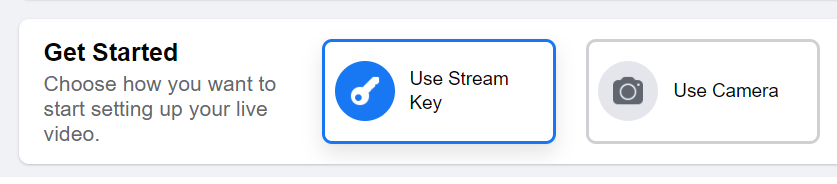
3. You'll be shown the information you will need to enter when setting up Custom RTMP.
The Stream URL will go to the RTMP URL field on RTMP Live
Please make sure that you keep your Stream Key private.